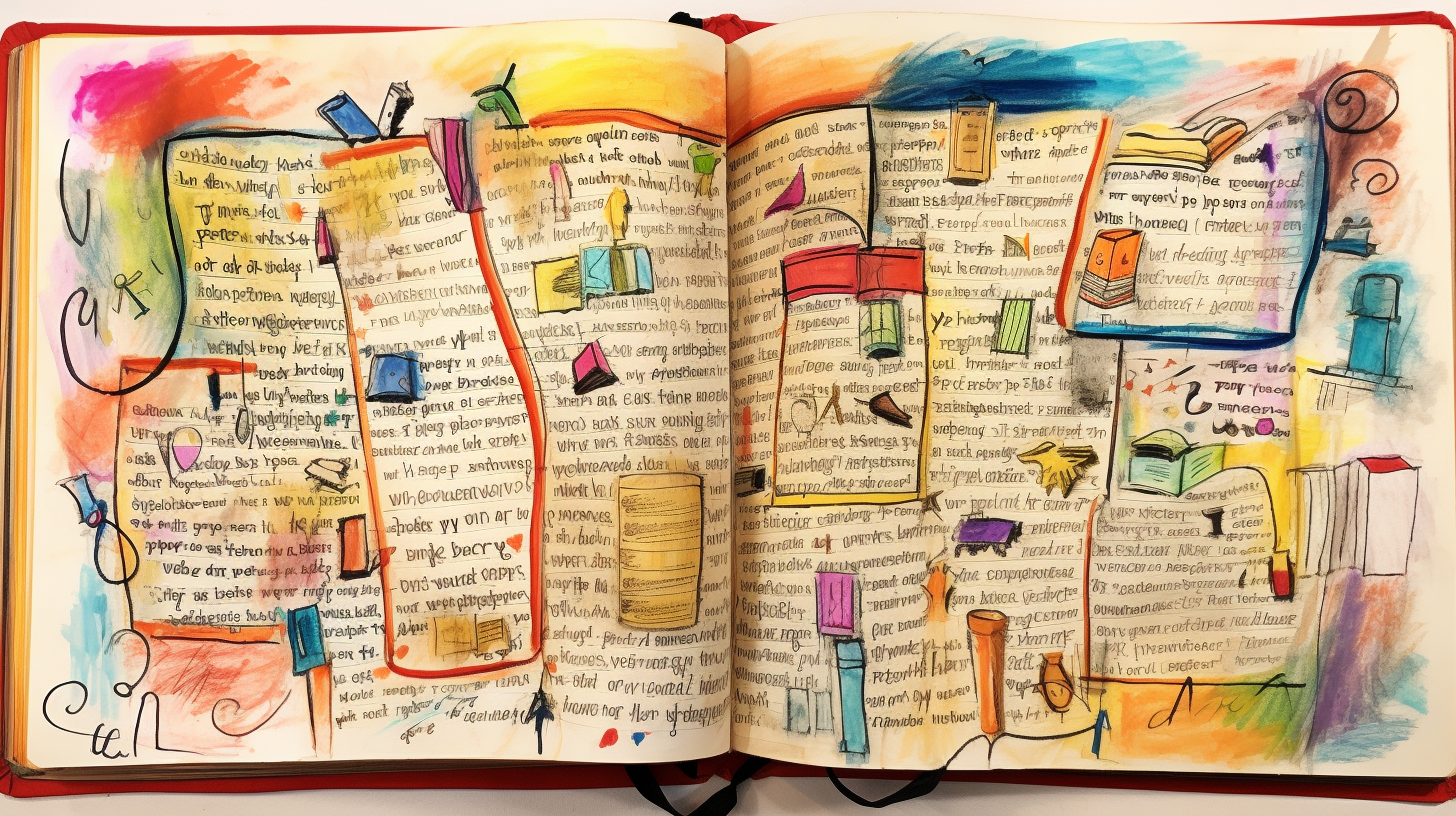Diving into the world of speed reading, you’ve likely stumbled upon the bionic reading method, a fresh approach aiming to revolutionize how you consume text. Unlike traditional methods, bionic reading taps into your brain’s natural processing abilities to enhance your reading speed without extensive training.
In this text, we’ll explore the ins and outs of the bionic reading method, its innovative techniques, and practical tips to make the most of it. Plus, we’ll tackle your challenges, ensuring you’re well-equipped to decide if bionic reading suits your literary journey.
The Bionic Reading Method
What Is the Bionic Reading Method?
The Bionic Reading method is a newer approach to text consumption that enhances your ability to absorb information more efficiently. With the core idea hinging on cognitive ease, this technique leverages the typographic design to reduce stress on your brain during reading. The Bionic Reading method helps you navigate the text more quickly by bolding the most significant parts of words.
How Does It Work?
When you engage with bionic text, you might notice an immediate difference. The critical parts of the words are bold, leading your eyes to focus on the highlighted elements first, triggering quicker recognition and processing by your brain. The remainder of the text is fainter, letting your mind fill in the gaps without laborious effort. This change in font fixation promotes a method claimed to support individuals with ADHD, offering a potential reading aid in an innovative format.
Benefits of the Bionic Reading Method
The purported advantages of using the Bionic Reading method are substantial:
- Enhanced Focus: Distractions are minimized as your brain instinctively hones in on the bolder keywords.
- Speed Increase: Some users report faster reading times due to the method’s facilitation of quicker word recognition.
- Potential ADHD Aid: The method could act as an ADHD reading app providing support for those who struggle with conventional reading patterns.
An array of tools, such as bionic reading extensions for Chrome and bionic reading apps for Android and iOS, allows for easy integration of this technique into your digital readings. As you migrate more towards audiobooks for their convenience, consider how this method could complement your experience, especially when dealing with bionic reading PDFs or eBooks. Whether browsing an article or dissecting complex material, the Bionic Reading method could be an effective adjunct to your auditory learning.
With its user-friendly setup, which can be realized through a bionic reading converter or plugin, and versatility across platforms like Safari and Kindle, the method reflects the adaptability expected in this digital age. If efficiency and focus are what you desire in your reading endeavors, the Bionic Reading method may represent a new technique worthy of adoption.
Techniques Used in Bionic Reading
Skimming
You’re likely familiar with skimming, a reading technique where your eyes glide over text quickly to get the gist of the material. Bionic reading elevates this approach. Essential text parts are more prominent with a bionic reading app or converter so that you can skim more effectively. While skimming, you won’t miss out on crucial information even when briskly moving through pages, whether it’s a bionic reading PDF or a digital book.
Scanning
Scanning involves looking for specific information within a text. It’s about pinpointing facts, figures, and keywords. With the bionic reading method, scanning becomes a breeze. The bionic text highlights initial sections of words or phrases, drawing your attention directly to the relevant parts, saving you time and effort. Your eyes dart less, and you find what you need faster.
Chunking
A cornerstone of the bionic reading method is chunking—breaking down text into manageable units. This is pivotal, especially when trying to absorb complex information. You can process and retain information more efficiently by formatting text in chunks, often with the help of a bionic reading or bionic font. This technique supports better comprehension, particularly advantageous for bionic reading for ADHD as it simplifies focus on smaller, digestible pieces of text.
Annotation
Annotations are critical for deep engagement with text. With the bionic reading method, you can enhance this process. Although not a primary feature of every bionic reading extension, tools often allow you to mark up or note areas for later review, similar to how you’d interact with a reading page in a traditional setting. Whether using a bionic reading chrome extension or a dedicated bionic reader chrome extension, these capabilities ensure you don’t overlook the finer details.
Tips for Effective Bionic Reading
Set Specific Goals
When you jump into bionic reading, it’s crucial to outline your objectives. What are you aiming to achieve? Bionic reading can be tailored to your needs if it’s enhanced focus or quicker comprehension. Start by selecting material that aligns with your goals—whether that’s bionic reading books, articles, or PDF documents. Establish realistic targets for your reading sessions, such as completing a certain number of pages using the bionic reading method.
Practice Active Reading
Active reading transforms the way you engage with text. While employing the bionic reading approach, focus on the bolded or highlighted keywords to swiftly grasp the text’s main ideas. Take mental notes or jot down insights as you read; this practice elevates comprehension and retention. Active reading combines well with bionic reading examples you might find in a bionic reading app, helping you apply the method consistently.
Use Technology Tools
Leveraging technology is a game-changer. A variety of tools are available to enhance your reading experience. From bionic reading converters to extensions and apps, these can assist in transforming any text into bionic text. For instance, using a bionic reading Chrome extension can instantly modify online articles to bionic format, facilitating easier reading. For mobile users, the bionic reading font for Android or other bionic reading apps streamlines the reading process, which is especially helpful for individuals with ADHD or other neurodivergent conditions seeking an effective ADHD reading app.
Remember, if you prefer digital over physical books, tools like the bionic reading extension Chrome or bionic reading safari extension can adapt your e-books and compatible Kindle files, making the most out of your reading page by page. With these platforms, discovering how to use bionic reading becomes straightforward, allowing you to seamlessly integrate this new reading technique into your daily life.
Challenges of Bionic Reading
Multitasking
While the bionic reading method touts improved focus, it has challenges. Multitasking, for example, can be difficult as bionic reading demands a significant concentration level. With bionic text, your brain constantly identifies essential parts of the word while predicting the rest. This hyper-focus can hamper your ability to process additional tasks simultaneously. Effective bionic reading may require a quiet environment, free from the usual multitasking activities like note-taking or cross-referencing.
Potential for Information Overload
The bionic reading app or bionic reading converter can transform digital texts into easier-to-process segments, but there’s a catch. These tools aid in emphasizing certain text parts, leading to quicker comprehension. But they also streamline the reading process so much that you may encounter information overload. This is particularly relevant with bionic reading on PDF documents or e-books, where information density is high. Rapid content intake might overwhelm your cognitive capacity to process and retain the information, especially for new users not yet accustomed to the technique.
Conclusion
Embracing the bionic reading method could transform your approach to consuming text. Remember that setting goals and leveraging tech tools will enhance your experience. But, be mindful of the concentration required and the risks of information overload. With practice, you’ll find the balance that works best for you. So try it and see how it sharpens your focus and comprehension in today’s fast-paced reading environment.
Frequently Asked Questions
How can I set specific goals for effective bionic reading?
To set specific goals, identify what you want to achieve with bionic reading, such as increasing your reading speed or improving comprehension. Determine a timeframe for your goals and track your progress.
What technology tools can assist me with bionic reading?
Technology tools such as bionic reading apps or browser extensions can aid in creating focal points in the text, thus enhancing your ability to concentrate and read faster.
How does multitasking affect bionic reading?
Multitasking can be detrimental to bionic reading as it requires significant concentration. Engaging in other activities while reading can reduce your ability to retain information and focus on the text.
How should I avoid information overload when using the bionic reading method?
To avoid information overload, limit the dense text you consume at once. Take breaks and give yourself time to process information. Use bionic reading tools selectively for optimal benefit.
Can bionic reading be used in any text format?
While bionic reading can generally be applied to various text formats, it might be less effective on extremely dense or complex texts, such as technical documents or e-books, due to potential information overload.