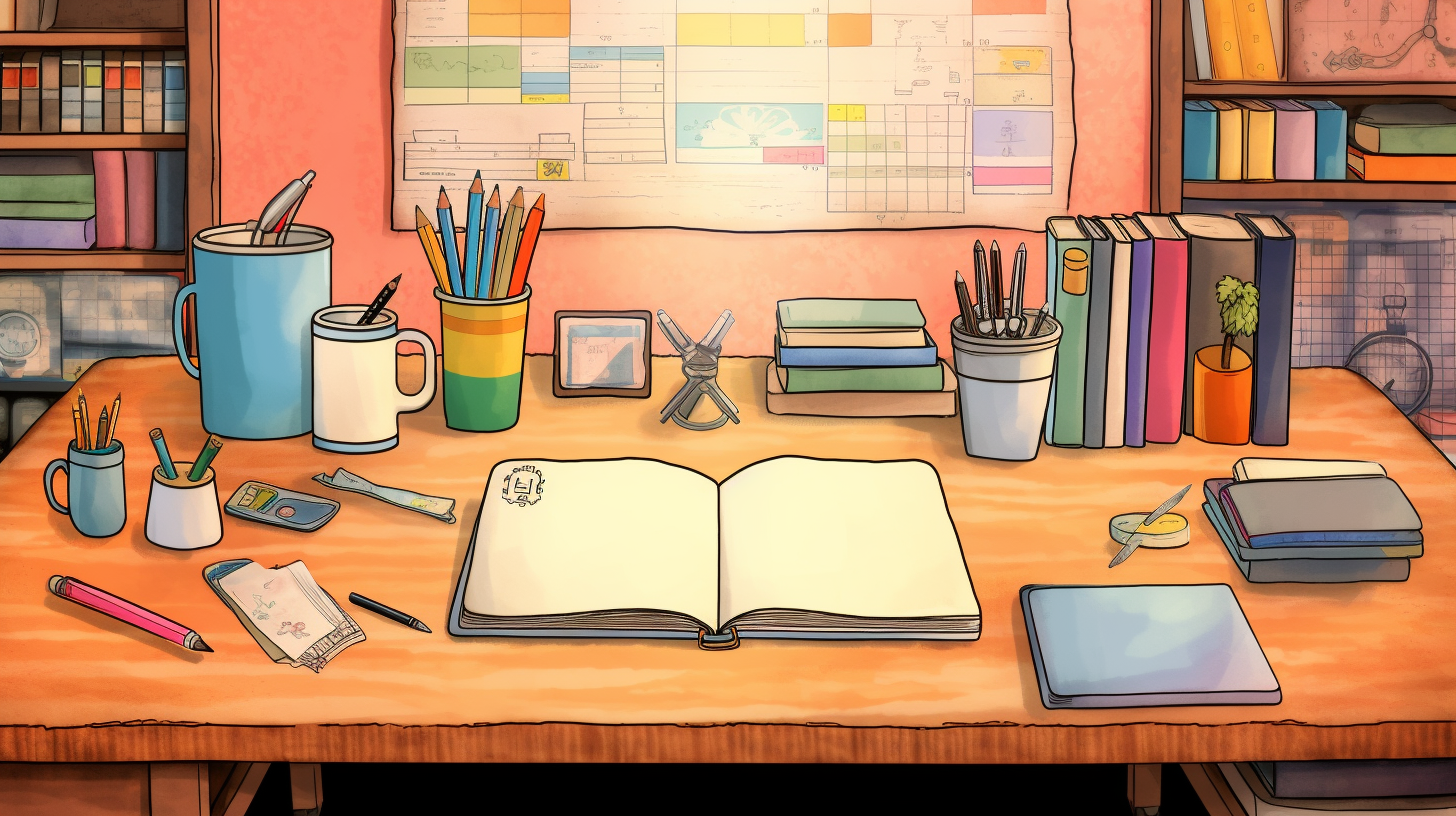When it comes to digital reading, the Hoopla vs Libby debate is one you’ve likely encountered. Both apps offer a treasure trove of books, but they’re not quite the same. You’re about to jump into the world of free digital library services, where Hoopla and Libby stand out as frontrunners. But what’s the difference between them?
First, let’s unpack what Hoopla is and why it’s become a go-to for many book lovers. Then, you’ll get the lowdown on Libby, the user-friendly reading app that’s changing the way people borrow ebooks and audiobooks. Finally, you’ll witness a head-to-head comparison between Hoopla and Libby, helping you decide which app deserves the prime spot on your device.
What is Hoopla?
Features of Hoopla
Hoopla is a dynamic digital platform that has revolutionized how you access audiobooks, ebooks, and more. Unlike other library apps like Libby or Overdrive, Hoopla offers instant access to its titles – there’s no waiting list. As soon as you’re ready to jump into a new story, it’s available at your fingertips. No holds on popular titles is a significant advantage, ensuring you’re not left waiting to read or listen to the books you want.
The app isn’t limited to books either; it extends to movies, music, and TV shows, catering to a range of entertainment needs. – Accessibility features enhance your reading experience, with adjustable text sizes and audio speeds available.
- Kids Mode is ideal for parents wanting to provide child-appropriate content, making Hoopla a family-friendly option.
- Downloading capability ensures that you can enjoy your picks offline, perfect for uninterrupted reading during flights or areas without internet coverage.
Hoopla’s features are not just broad but deeply integrated to offer you a seamless experience. Recommendations are tailored based on your favorites, enhancing discovery and personalization.
User Interface of Hoopla
Simplicity is at the forefront of Hoopla’s design. The user interface is intuitive, making it easier for you to navigate and find the titles you’re interested in without frustration. Whether you’re browsing on a desktop or using the app on your smartphone, you’ll find navigating Hoopla’s diverse library seamless. The platform’s layout is optimized to enhance your usability, ensuring you spend more time enjoying content rather than wrestling with complicated navigation.
Content Availability on Hoopla
When it comes to content, Hoopla doesn’t disappoint. With over 600k ebooks and 155k eAudiobooks, it boasts a library that surpasses many other apps like Libby or Overdrive in sheer volume. While it may not always feature every latest title or heavy-hitting bestseller due to licensing constraints, it makes up for this with a variety of titles, including niche and hard-to-find content.
If your interests are diverse and you enjoy exploring beyond mainstream selections, Hoopla is a treasure trove. You’ll find gems that you wouldn’t encounter on other platforms, hinting at why Hoopla might be the superior alternative when it comes to breadth of content. Is Hoopla safe, or is Hoopla legit? Rest assured, as a well-established digital service partnered with public libraries, Hoopla ensures a trustworthy platform for your reading and listening pleasure.
What is Libby?
Features of Libby
Libby is a versatile app that connects you with your local public library’s digital collection using just your library card. Here’s what you’ll love about Libby’s features:
- Borrow and read ebooks, audiobooks, and magazines, all within a tap’s reach.
- Send to Kindle functionality, making it ultra-convenient for Kindle users.
- Being an OverDrive-powered platform, Libby ensures comprehensive access to your library’s collection.
- Provides reading in a variety of formats, such as PDF and EPUB, ensuring compatibility across devices.
- Allows bookmarking, note-taking, and adjusting reading settings, including layout and lighting, to enhance your reading and listening experience.
- Supports a range of devices and is available on both Android and iOS.
Given your keen interest in audiobooks, you’ll find Libby to be a strong contender in the Hoopla vs Libby debate.
User Interface of Libby
The Libby app shines with its simplistic and intuitive interface, designed to cater to a diverse user base – from tech-savvy millennials to boomer book enthusiasts. Libby takes pride in its ability to be accessed by everyone, even of their technological background or age, and here’s why:
- You’ll experience seamless browsing and searching for titles.
- Ease of borrowing with a straightforward process that even includes options for tagging and setting preferences.
- The visual appeal coupled with dark mode aids in reducing digital eye strain.
- The structured layout makes it user-friendly, allowing you to spend less time figuring out navigation and more on enjoying your audiobooks.
Content Availability on Libby
When it comes to content, Libby offers a rich and varied selection of digital media. Whether you’re looking for timeless classics or the latest bestseller, Libby’s ties with OverDrive give you a fair chance to find what you’re seeking. Highlights include:
- A wide array of ebooks, audiobooks, magazines, and digital graphic novels.
- The ability to read within the app or send ebooks to your dedicated e-reader.
- Unlike apps like Hoopla, there are no wait times for titles that are in demand, thanks to the ‘skip the line’ feature.
- Its expansive global reach makes it available in 78 countries with an extensive user base.
While exploring Libby alternatives may be on your mind, remember Libby’s blend of an ample catalog and user-centric design makes it stand out in the library apps like Libby category.
Comparison between Hoopla and Libby
Pricing and Availability
When deciding between Hoopla vs Libby for your audiobook and ebook indulgences, understanding their pricing models is crucial. Hoopla operates on a cost-per-circulation basis, meaning your library pays each time you check out a title. This pay-as-you-go approach allows for a controlled budget but also typically imposes check-out limits. For instance, you might find you’re capped at five to ten titles per month.
On the other hand, Libby (powered by OverDrive) may offer a library-centric model where your access is tied to your local library’s collection. This could result in no cost to you directly, but the downside surfaces when popular books have long hold times due to high demand. However, this can encourage libraries to invest in more digital licenses, potentially increasing book availability.
Both services are widely accessible through a range of devices, from iOS to Android TV. If you’re debating which apps to juggle, consider these points to stay within your reading or listening rhythm.
Content Selection and Variety
Content selection can be a deciding factor in the Hoopla vs Libby debate. Libby boasts a vast selection of titles, especially popular and trending ones, which mirrors the physical collection found in most public libraries. But Hoopla surprises with its niche finds and eclectic array of content. Seeking the complete Scott Pilgrim series or a rare biography? Hoopla might have your back.
Reflecting on the variety of media, Hoopla is not just about books but also encompasses movies, TV shows, and music. While it may not replace other streaming services, it’s a boon for those who appreciate an all-in-one app. And with no holds, you get instant satisfaction rather than thumb-twiddling waits.
User Experience and Interface
Your journey with any library app should be hassle-free. Both Hoopla and Libby pride themselves on user-friendly experiences catering to diverse preferences. Whether it’s adjusting font sizes, choosing dyslexic-friendly options, or managing audio speeds, both platforms have designed their features with you in mind.
Also, these library apps like Libby and Hoopla pay close attention to detail. The filters allow you to sort content by audience, format, language, or genre while recommending selections tailored to your past activities. If Hoopla’s algorithm has an edge, it’s in its ability to offer recommendations based on your “favorited” titles, something Libby doesn’t match.
Both apps serve the voracious reader and the occasional listener alike. So whether you crave an audiobook marathon or a quick ebook during your commute, comparing Hoopla vs Libby comes down to balancing your content wishes with how each app fits into your lifestyle.
Conclusion
Deciding between Hoopla and Libby boils down to what you value most in your digital media experience. If you’re after a wide array of media types and hidden gems, Hoopla’s your go-to. On the flip side, if trending titles and a vast ebook and audiobook collection are what you crave, Libby stands ready to deliver. Both platforms will keep you engaged with their intuitive interfaces and personalized suggestions. So, take the plunge and choose the app that aligns with your media consumption habits. Happy reading, listening, and watching!
Frequently Asked Questions
Do authors get paid for Hoopla?
Yes, authors do get paid for Hoopla. Every time a reader borrows an author’s book, a sale is recorded. Authors can earn a royalty rate of up to 70% on the variable cost per check-out pricing, which averages from $0.99 to $1.49 per title.
Can I use Hoopla from 2 different libraries?
No, you cannot use one email address with multiple library cards on Hoopla. If you intend to access Hoopla through more than one library, each library card must be registered using a separate email address.
Can I read Hoopla books on Kindle?
Yes, you can access both Libby and Hoopla on your Kindle to borrow eBooks from the library. For assistance and resources, visit the Stream & Download page of your library.
Is Hoopla expensive for libraries?
Hoopla can be costly for libraries since they pay between $0.99 and $2.99 per item borrowed. Libraries also set monthly borrowing limits for users to manage costs.
Do Hoopla and Libby have different books?
Yes, Hoopla and Libby offer different selections of books, even when using the same library card. Each app has its unique catalog with some overlap, but there are often notable differences in available titles between the two platforms.